Check dependency versions
We use buildSrc project to configure dependencies, but with buildSrc, Android Studio won’t report version update, in order to check the…
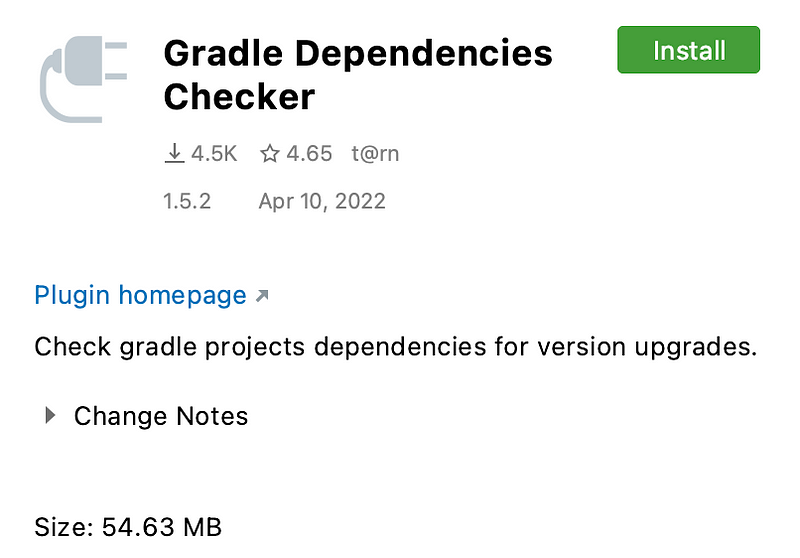
We use buildSrc project to configure dependencies, but with buildSrc, Android Studio won’t report version update, in order to check the versions of the dependencies, there are some solutions on Android Studio.
Solution 1
Install Gradle Dependencies Checker plugin, and it will check the dependencies for all the modules.
Solution 2
Install gradle-versions-plugin on the project, and run the command to check the versions.
There are examples on the project code, because our project use the kotlin script, so I need to update build.gradle.kts on root project, and run the following command to check dependencies.
./gradlew dependencyUpdates
After run the command, the result will be on the build/dependencyUpdates .



