Debug xcode project on mac M1 machine
Our project was developed on mac with intel chip, but recently some developers buy the mac with M1 chip, and they can’t build the…

Our project was developed on mac with intel chip, but recently some developers buy the mac with M1 chip, and they can’t build the application on their machine, here is first solution I found that work on M1 machine.
- Set
open using Rosettafor xcode - Install ffi with x86_64 architecture
- Run pod install with x86_64 architecture
Set open using Rosetta for xcode
Right click the xcode on the Finder, and select Get Info context menu, and select Open using Rosetta checkbox like below.
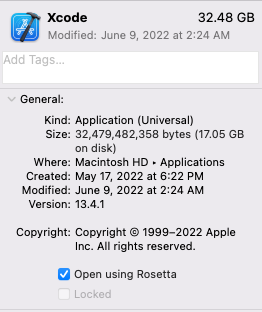
Install dependency for cocapods with x86_64 architecture
Run the following command to avoid pod install error.sudo arch -x86_64 gem install ffi
arch -x86_64 pod install
Build and run the application
Open the project with xcode, and run the build, thanks God, the application can run on iOS Simulator on M1 machine now.
Next step
When I have time, maybe I can investigate how to update the project setting, so that the application can work on M1 machine without using Rosetta setting.



