Hard reset supervisors on druid
We are using druid to analysis logs, we load data from kafka, but when I move data folder or move from one server to another server, after…

We are using druid to analysis logs, we load data from kafka, but when I move data folder or move from one server to another server, after the druid and kafka servers are starting, but when I import data into kafka, the druid didn’t get data from kafka, it was caused by the kafka’s setting about the data offset.
I tried to delete the supervisors and load again, but it still not work, and finally I find that I can hard reset the supervisors, then the offset will be reset and after that the druid can load data from druid again.
I did it several months ago, but these days, we move the data folder, and the problem reproduced, and I am not sure what I had done to solve the problem several months ago, so I keep the note here in case I can use it again next time.
How to Hard reset
The operation was select menu item Hard reset like below.
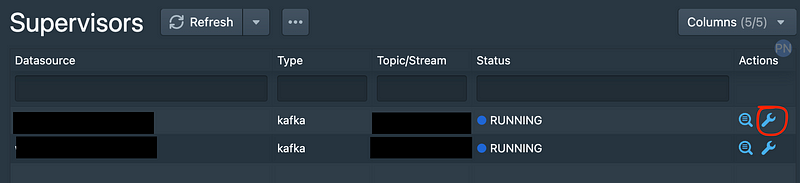
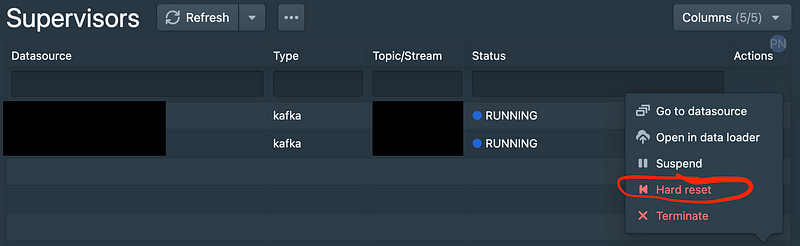
After select the Hard reset menu item, there will be a dialog to show the warning message like below:
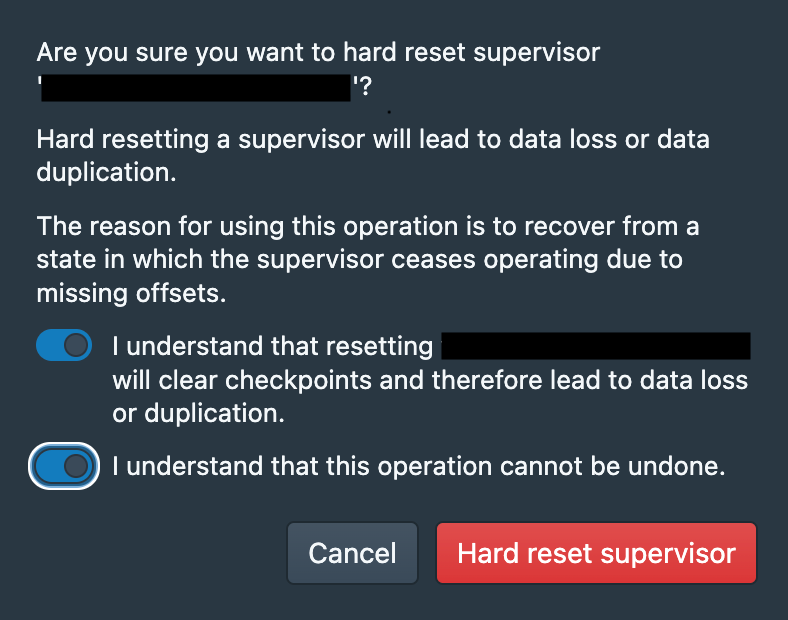
Select both checkbox and click the Hard reset supervisor button.



