Open folder on current window in vscode
I use vscode to write codes, when I am study, I usually open the ebook and vscode in tile mode, the ebook on the left and the vscode on the…

I use vscode to write codes, when I am study, I usually open the ebook and vscode in tile mode, the ebook on the left and the vscode on the right. Sometimes I want to open another folder in the vscode, I have the following setting in vscode.
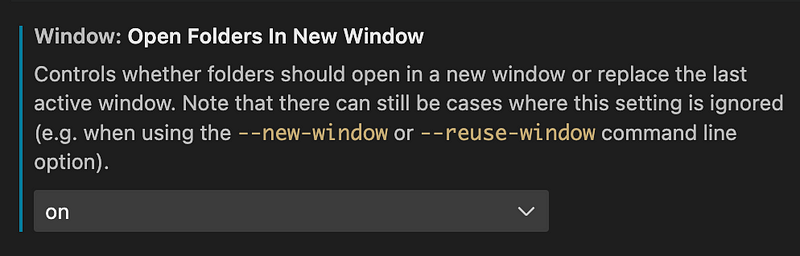
So when I try to open another folder, it will open in new window, and when I was in tile mode, it will open the new window in another fullscreen window.
I want to reuse the window, to reuse the window, we can use--reuse-window option when open the folder, or -r like below.
code -r foldernameIf we want to open in a new window, then we can use --new-window or -n option, the help document is like below:
-n --new-window Force to open a new window.
-r --reuse-window Force to open a file or
folder in an already opened
window.


