Playing Audio with Android Emulator on Mac: Redirecting Sound to Bluetooth Devices
In this article, I document the steps to enable audio playback on the Android Emulator and listen through Bluetooth devices on a Mac.

When playing audio through the Android Emulator on a Mac, you might notice that even when connected to a Bluetooth device, the sound still plays through the Mac’s built-in speakers. This can be frustrating if you prefer to use Bluetooth headphones or speakers.
Solution
After some research, I found a solution on the Android developer website that resolved this issue.
The description was like below:
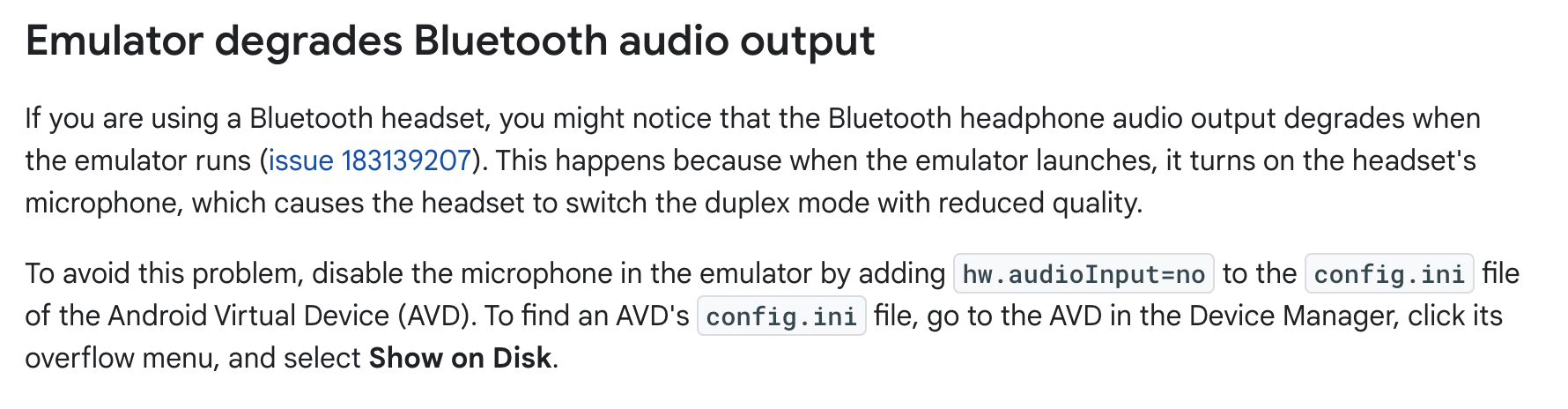
Here’s the fix:
- Locate the config.ini file in your Android Emulator’s configuration directory.
- Look for the line: hw.audioInput=yes.
- Change the value from yes to no.
- Save the file and restart the emulator.
After making this change, the audio will be redirected to your Bluetooth device as expected.



