Write a sqlite client with golang
I usually use the sqlite3 command line tool to query data from sqlite database, but there are some problems to use the sqlite3 command line…
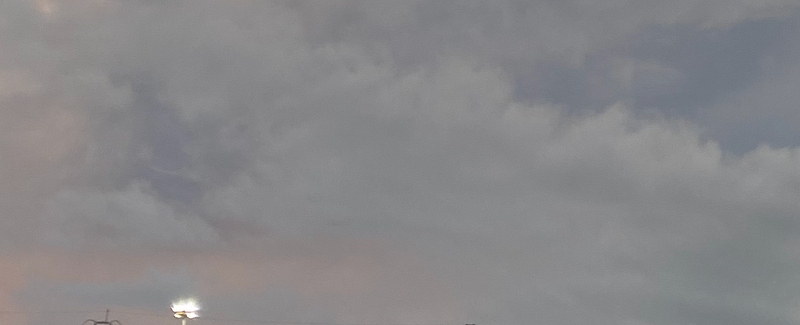
I usually use the sqlite3 command line tool to query data from sqlite database, but there are some problems to use the sqlite3 command line tool.
- We can’t use left arrow key, and right arrow key to modify the sql statements
- We can’t use up key and down key to navigate in the history
In order to fix the problem, I wrote an application with golang, with called dbcat , with this tool, I can navigate between history and use the left or right key to navigate the sql and update it.
Sqlite3 command line tool$ sqlite3 test.db
SQLite version 3.32.2 2021-07-12 15:00:17
Enter ".help" for usage hints.
sqlite> create table tbl1(one text, two int);
sqlite> insert into tbl1 values('hello!',10);
sqlite> insert into tbl1 values('goodbye', 20);
sqlite> select * from tbl1;
hello!|10
goodbye|20
sqlite> ^[[A^[[B^[[D^[[C^[[A is up arrow key
^[[B is down arrow key
^[[C is right arrow key
^[[D is left arrow key
dbcat command line tool
The following is the output of the dbcat running on android physical device.$ dbcat -dbPath=test.db
dbcat> create table tbl1(one text, two int);
dbcat> insert into tbl1 values('hello!',10);
dbcat> insert into tbl1 values('goodbye', 20);
dbcat> select * from tbl1;
one two
---------- ----------
hello! 10
goodbye 20
dbcat> CREATE TABLE tbl2 (
...> f1 varchar(30) primary key,
...> f2 text,
...> f3 real
...> );
dbcat> .tables
name
----------
tbl1
tbl2
dbcat> .schema
CREATE TABLE tbl1(one text, two int)CREATE TABLE tbl2 ( f1 varchar(30) primary key, f2 text, f3 real )dbcat> .schema tbl1
CREATE TABLE tbl1(one text, two int)dbcat> .columns tbl2
cid name type notnull dflt_value pk
---------- ---------- ---------- ---------- ---------- ----------
0 f1 varchar(30) 0 <nil> 1
1 f2 TEXT 0 <nil> 0
2 f3 REAL 0 <nil> 0
dbcat> .q
2022/10/04 21:05:18 shell.go:168: debug - History saved to /var/folders/fj/qqqdntgs3hg2s31zhlxgxzmw0000gn/T/.dbcat
Code snippet
The following is the code snippet to implement the keys, I use the third party library liner, which I found in the SeaweedFS shell implementation.line = liner.NewLiner()
defer prepareExit()line.SetCtrlCAborts(true)
line.SetTabCompletionStyle(liner.TabPrints)setCompletionHandler()
loadHistory()cmdLines := make([]string, 0)
isMultiLines := false
for {
prompt := fmt.Sprintf("%s> ", common.AppName)
if isMultiLines {
prompt = fmt.Sprintf("%*s> ", len(common.AppName), "...")
}
cmd, err := line.Prompt(prompt)
if err != nil {
if err != io.EOF {
fmt.Printf("%v\n", err)
}
return err
}cmd = strings.TrimSpace(cmd)
if cmd == "" {
continue
}if cmd == "\\c" {
cmdLines = cmdLines[:0]
isMultiLines = false
continue
}if !strings.HasPrefix(cmd, ".") && !strings.HasSuffix(cmd, ";") {
cmdLines = append(cmdLines, cmd)
isMultiLines = true
continue
}if isMultiLines {
cmdLines = append(cmdLines, cmd)
cmd = strings.Join(cmdLines, " ")
cmdLines = cmdLines[:0]
isMultiLines = false
}if err = processCmd(cmd, commandEnv); errors.Is(err, common.ErrExit) {
break
}
}
Build for android devices
To build application run on android device, because I use the sqlite3 driver, it need CGO, the doc Cross Compiling from MAC OSX describe how to build other platform from Mac, I added the build tasks on Makefile , the content for the Makefile is like below:appName=dbcatamd64-build:
@echo "build ${appName} for android emulator"
@CC=x86_64-linux-musl-gcc CXX=x86_64-linux-musl-g++ GOARCH=amd64 GOOS=linux CGO_ENABLED=1 go build -ldflags "-linkmode external -extldflags -static" -o ${appName}_amd64 main.go
@upx ${appName}_amd64arm64-build:
@echo "build ${appName} for android physical machine"
@CC=aarch64-linux-musl-gcc CXX=aarch64-linux-musl-g++ GOARCH=arm64 GOOS=linux CGO_ENABLED=1 go build -ldflags "-linkmode external -extldflags -static" -o ${appName}_arm64 main.go
@upx ${appName}_arm64mac-build:
@echo "build ${appName} for mac"
@go build -o ${appName}_mac main.go
Source code
I have uploaded the code on github, here is the link:
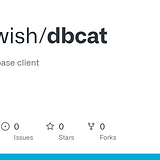
Thanks for your reading!



